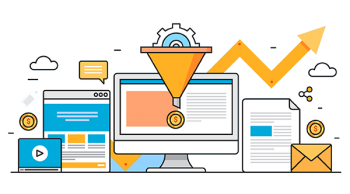If you have been planning to build your own website but just didn’t have a clue where to begin, then you have landed in the right place. This guide is very detailed, yet easy to follow – even if you’re not very technical. If you do have any questions, we are more than happy to answer them and clear up any questions you might have.
If you are reading this you have probably already decided to create a website, however if you still need some convincing we will say that with a website, you can sell products or services online, establish yourself as a thought leader in your industry, generate new leads for your business, reach and connect with customers, and give your brand the visibility and credibility it deserves.
Step 1 Choose a platform
The first thing you need to do when starting any website, is choose the platform you will build your website on. Depending on what you want to do with your website, you will need to select an appropriate platform, also known as a Content Management System (CMS).
There are many different CMS (content management systems) to choose from and choosing the right platform is top priority. You don’t want to start building your site on a CMS platform to find out that it’s totally wrong for you and your site.
Building out your own a fully functioning and nicely designed website isn’t rocket science. It’s quite easy actually, even for a complete novice who hasn’t had very much experience with computers. But you can get into trouble when you don’t choose the right platform.
WordPress is our clear choice for website platform, as it currently powers 30% of all websites on the internet and 60% of websites that have a CMS. That is a lot of people using this free software, to create a range of websites and requirements.
Here are out top reasons we recommend WordPress
User friendly & newbie friendly. The WordPress platform is so easy to use. It’s intuitive and if you know how to use standard Microsoft programs such as Word or Excel, then chances are you’ll already know how to publish your own content on the site you’re about to build. Another great thing about WordPress is that it can be easily customised and you can pretty much do anything to your site to make it exactly how you want it. You might want just a simple small business website or a complex e-commerce website with hundreds of products. WordPress can handle all of this and scale to handle larger audiences as your website grows. It’s a trusted platform for many of the busiest websites in the world. It can handle pretty much anything.
A range of themes and plugins that are responsive & mobile friendly. With so many themes and plugins available that are designed to do specific functions on your website, you may be able to do everything yourself without hiring a web developer. Themes and plugins are designed to work with the WordPress platform and can be easily customised to suit your desired website goals. Plugins can be anything from an e-commerce plugin that handles products and sales through to simple plugins to add pixels and tracking parameters. With more and more people viewing sites on their phones and other mobile devices, it’s really important to have a site that is responsive to a visitors device and with WordPress, most themes come mobile friendly as standard.
It won’t cost you a thing and there are plenty of lovely people to help you out. WordPress is free. All you have to do is buy your domain and hosting (covered in the next step) and then you’re up and running before some people will be able to come back to you with a quote for a new website. WordPress is blessed with a vibrant and helpful community of developers or users that were new to building a website just like you at some stage, and they are happy to help you out should you get stuck with anything to do with your WordPress site.
Step 2 Get a domain name and website hosting
To access any website you type the address into your browser or search engine, and the website you are looking for comes up. Sounds simple enough and it is that simple, so here is our non technical description of what is happening.
If you are planning to visit any address in real life, you need to know the street number and name, the suburb or town and the country to make sure you end up at the right destination. Websites work the same with a simple address system and all websites are located on hosting servers that have an identifiable address.
Google’s address is 172.217.167.67, which isn’t very memorable but it is a specific address that your computer knows how to find. Domain names provide an easy way to assign the actual address to an easy to read name like google.com.au. When you type in that name, a domain register will return the actual website hosting address and allow you to connect to that website.
So to get your website online you will need to register a domain name and assign an address where that domain name points to so that visitors can find your web server. MyNext have a domain name registration and web hosting business called MyNextHost. There you will be able to register a new domain name and purchase website hosting, allowing you to get your website live and accessible to world.
5 tips for choosing the perfect domain
Make it short and easy to type. Supercalifragilisticexpialidocious is better left to Mary Poppins. You don’t want your visitors ending up somewhere else because you added a silent “T” to your name.
Use keywords and target your location. If you can, incorporate the product or service you offer, for example mynexthost.com.au and always consider using your geo-location to your advantage, like .com.au to show your an Australian website.
Avoid numbers and hyphens. These keys aren’t typed as frequently as the alphabet — don’t make people work to find you, save these for your usernames.
Be memorable and research it.. Standing out from the crowd is good thing, but don’t grab the first name you think sounds catchy — test among your friends and family first.
Protect and build your brand. Consider registering multiple variations to safeguard your brand. New domains are registered every day — don’t wait too long, or yours might get snatched.
Website hosting is required so that when someone is looking for your website and they try to visit your new website the get a response from the your web server. Your website hosting provider will host (or look after) all of your website files and return a web page when requested.
There are lots of options for website hosting and a range of price points, essentially you need enough space to host your website files and enough traffic included so that if everyone visits your website you will not use all of your data allowance. Usage for websites are measured similar to how your Internets data usage is calculated.
Again if you have any questions in regards to setting up website hosting or registering a domain name, simply get in contact and we will be able to help you.
Step 3 Set up and customise your website
If you are going ahead and building on WordPress like we recommend, it is very simple to get started once you have a domain name and web hosting. Depending on your hosting provider, you should be able to install WordPress with one click using cPanels Installatron.
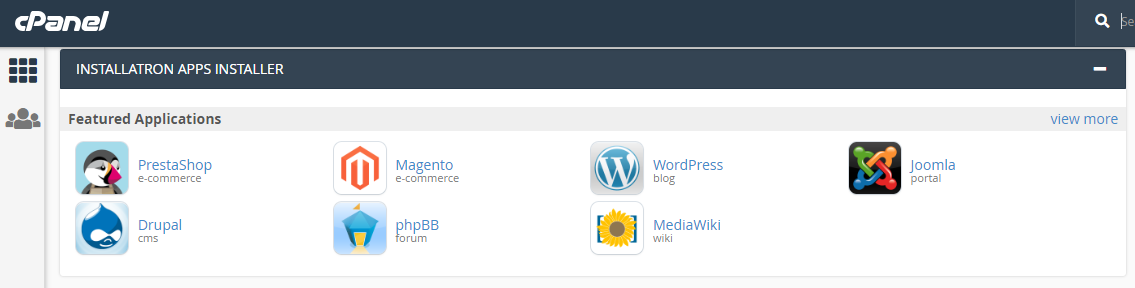
Once you have created a WordPress website, you can login and easily navigate to change the theme or add plugins, directly from the WordPress install. We also recommend adding five core pages to your new website and potentially new posts that will form part of your blog. On WordPress, posts refer to updates or new posts and pages refer to static pages like your contact us page.
Our five recommended core pages
Home. This is your landing page, and it needs to wow visitors from the get go. Craft content that invites visitors to explore further and encourages them to act.
About Us. There’s no better place to tell your business story than on your About Us page. Explain how you got started to show your visitors the people behind the brand.
Products/services. The bread and butter of why you’re starting a website. Remember that images, as well as content, paint a story. Make sure any product photos you use stand out.
Testimonials. It’s important for visitors to see that your product and brand can be trusted. Use testimonials to share the customer perspective of your business.
Contact Us. Give your visitors a way to contact you. Show them that you can be reached, answer questions promptly, and inspire trust by being more than a brand.
With all this information we wish you luck in setting up your new website. If you need any help, we have been building websites for our clients since 2006 and our team can help you with any help you need to get your website started.